-
Key Features
- AC1200 Dual-Band Speed: Delivers up to 1200Mbps total bandwidth (300Mbps on 2.4GHz + 867Mbps on 5GHz)
- Whole-Home Coverage: Multiple units work together to eliminate Wi-Fi dead zones
- Seamless Roaming: Move throughout your home while maintaining uninterrupted connections
- Parental Controls: Filter content, set time limits, and monitor usage for family members
- Easy Setup: Quick configuration through the intuitive Deco mobile app
- LED Status Indicator: Color-coded light shows device status at a glance
Hardware Features
- Connectivity: Two Gigabit Ethernet ports per unit
- Power: External power adapter included
- Reset Button: Single press for 1 second resets to factory defaults
- Operating Modes: Router (default) or Access Point options
Software Features
- Mesh Technology: Units connect wirelessly to provide unified coverage
- Guest Network: Create separate network for visitors
- QoS (Quality of Service): Prioritize devices and applications
- Blacklist: Block specific devices from accessing your network
- WPS Support: One-touch connection for compatible devices
- VLAN/IPTV Support: Compatible with IPTV services
- Mobile App Management: Control all features through the Deco app
TP-Link DECO E4 AC1200 Whole Home Mesh Wi-Fi System (3 Pack)
-
Deco M4:
- Coverage: Up to 5,500 sq.ft. with 3-pack (2,000 sq.ft. per unit)
- Speed: AC1200 (867Mbps on 5GHz + 300Mbps on 2.4GHz)
- Device capacity: Up to 100 connected devices
Deco E4/W2400:
- Similar AC1200 speed rating (867Mbps on 5GHz + 300Mbps on 2.4GHz)
- Supports seamless roaming for uninterrupted connectivity
Hardware and Design
Similarities:
- Both feature dual-band Wi-Fi 5 (802.11ac)
- Both have 2 Gigabit Ethernet ports per unit
- Both include a reset button
- Both support WAN/LAN auto-sensing
- Both use LED indicators for status information
Design Differences:
- The Deco M4 has a cylindrical design
- The Deco E4 has a more compact cylindrical design with a black top
Features and Technology
Common Features:
- Seamless roaming capability
- Parental controls with content filtering and time limits
- Guest network support
- Mobile app management
- QoS (Quality of Service) prioritization
- Multiple operating modes (Router and Access Point)
- WPA/WPA2 encryption
- Compatible with other Deco models
Notable Commonalities:
- Both support Ethernet backhaul for improved performance
- Both use beamforming technology
- Both feature MU-MIMO support
- Both have Alexa voice control integration
Setup and Management
Both systems offer:
- Simple setup through the Deco mobile app
- Centralized cloud management
- Automatic firmware updates
- Ability to manage devices and settings remotely
Security Features
Both provide:
- SPI firewall protection
- Access control options
- Separate guest networks
- Parental controls with content filtering
TP-Link DECO M4 AC1200 Whole Home Mesh Wi-Fi System (2 Pack)
-
- Seamless whole-home coverage that eliminates dead zones completely
- Unified network with a single network name that allows automatic switching between units as you move around
- Extensive coverage area of up to 4,000 square feet with a three-pack (EU version)
- Expandable system that allows adding more units whenever needed
- Fast performance with speeds up to 1167 Mbps
- High capacity supporting up to 100 connected devices without lag
- Compatible with major ISPs and modems
- Robust parental controls with customizable profiles for each family member
- Simple setup guided by the user-friendly Deco app
TP-Link DECO M4 AC1200 Whole Home Mesh Wi-Fi System (3 Pack)
-
- Download and Install the Deco App
- Scan the QR code or go to Google Play or Apple App Store
- Install the app on your Android or iOS smartphone/tablet
- Log in or Sign Up
- Open the app
- Use your TP-Link ID to log in
- If you don't have a TP-Link ID, tap "SIGN UP"
- Connect Your Modem to Deco
- Power off your modem
- Connect a Deco unit to the modem using an Ethernet cable
- Power on both the modem and Deco
- Select a Location
- Choose a location for the Deco (e.g., Living Room, Bedroom)
- You can create a custom location if needed
- Create Your Wi-Fi Network
- Set a network name (SSID)
- Create a password
- This will be used to connect devices to your Wi-Fi
- Add More Decos (Optional)
- You can add additional Deco units to expand Wi-Fi coverage
- The app will guide you through adding more units
TP-Link DECO M5-3 AC1300 Whole Home Mesh Wi-Fi System (3 Pack)
-
- Dual-band Wi-Fi + Powerline technology
- Coverage up to 6,000 ft2 / 560 m2
- Uses home's electrical wiring for signal
- Creates stronger connections between Deco units
- Eliminates dead zones and weak signals
TP-Link DECO P9 AC1200 + AV1000 Whole Home Hybrid Mesh WiFi System (3 Pack)
-
- Wireless Protocol: Wi-Fi 6 (AX1800)
- Coverage Type: 3-pack Mesh System
- Data Transfer Rate: 1775 Mbit/s
- Band Support: Dual-band (2.4 GHz + 5 GHz)
- Security Features: SPI Firewall
- Power Requirements: 100-240V, 50-60 Hz
- Compatibility: Wi-Fi 5 (802.11ac)
TP-Link DECO X20-3 AX1800 Whole Home Mesh WiFi 6 System (3 Pack)
-
- AI-Driven Mesh Technology with 3000 Mbps WiFi 6 speed (574 Mbps on 2.4GHz + 2402 Mbps on 5GHz)
- 1.7 GHz Quad-Core CPU with capacity to connect over 150 devices simultaneously
- Advanced security with HomeShield featuring network protection, parental controls, QoS, and monitoring
- Seamless roaming with unified network name and automated connection management
- Compatible with all Deco models for expandable mesh coverage with dead zone elimination
TP-Link DECO X50-3 AX3000 Whole Home Mesh WiFi 6 System (3 Pack)
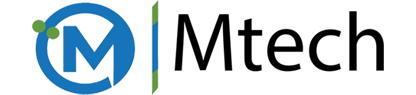







 No products in the cart.
No products in the cart.