Flexible Mounting Options
The access point supports two installation methods to accommodate various environments:
- Ceiling mounting with included hardware for drop ceilings
- Wall mounting with anchors and screws for solid surfaces
Each mounting option follows a straightforward installation process:
- Prepare the mounting location (ceiling tile or wall surface)
- Secure the mounting bracket with provided hardware
- Connect networking cables
- Attach the access point to the bracket with simple rotation lock
Connectivity & Power Features
The device offers multiple connection and power options:
- High-speed Ethernet port (2.5G for premium models)
- PoE compatibility with 802.3at switches
- DC power adapter option (12V)
- Simple reset button for factory restoration
Easy Status Monitoring
The integrated LED indicator communicates essential device information:
- Solid green: Normal operation/initialization
- Off: Powered down or LED disabled
- Various flashing patterns indicating specific states:
- Initialization completion (double flash)
- Firmware upgrades (regular flash)
- Reset procedure (rapid flashing)
- Device location (controller-activated flashing)
Management Flexibility
The access point accommodates various administration approaches:
- Standalone Mode for single AP management
- Controller Mode for centralized multi-device configuration
- Omada App support for mobile management
- Web browser interface for direct configuration
Ideal Users
- Business environments requiring discreet ceiling-mounted networking
- IT administrators deploying uniform Wi-Fi coverage
- Venues seeking aesthetically pleasing network hardware
- Organizations transitioning to centralized network management
- Environments with drop ceiling infrastructure
Technical Specifications
Hardware Features
- Mounting: Ceiling tile or wall installation
- Connectivity: High-speed Ethernet port
- Power Options: PoE (802.3at) or DC adapter
- LED Indicator: Multi-function status display
- Reset Button: Hardware factory reset capability
Management Options
- Standalone Configuration: Web interface or mobile app
- Centralized Management: Omada controller ecosystem
- Mobile Management: Omada App for iOS/Android
- Remote Administration: Cloud-based controller option
Installation Hardware
- Ceiling Mount: Pan-head screws, washers, wing nuts
- Wall Mount: Plastic anchors, self-tapping screws
- Mounting Bracket: Universal design for both methods

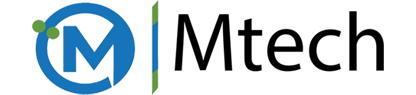











 No products in the cart.
No products in the cart.
Reviews
There are no reviews yet.