Key Features and Functionality
The access point features dual connectivity options through its strategically placed ports:
- UPLINK+PoE Port connects to Power Sourcing Equipment
- LAN Port allows wired device connection
Additionally, the device includes:
- LED/Wi-Fi Button for controlling wireless connectivity and indicator light
- RESET button for factory restoration
- LED Indicator displaying operational status
Installation Process
The wall plate access point accommodates two mounting options:
- 86 mm wall junction box
- Standard EU wall junction box
Both installations require minimal hardware:
- Pre-installed wall junction box
- Running-in-wall Ethernet cable
- RJ45 plug
- Phillips screwdriver
- Triangular screwdriver
Installation follows a straightforward five-step process:
- Detach existing junction box faceplate
- Remove access point faceplate
- Connect Ethernet cable to UPLINK+PoE port
- Secure mounting bracket
- Reattach faceplate
Configuration Options
The TP-Link Omada access point supports two distinct management approaches:
Standalone Mode
Ideal for small networks with limited EAPs. Configuration occurs through:
- Web browser interface (http://tplinkeap.net)
- TP-Link Omada mobile application
Controller Mode
Perfect for managing multiple access points simultaneously using:
- Omada Software Controller
- Omada Hardware Controller (OC200/OC300)
- Omada Cloud-Based Controller
Operational Indicators
The LED indicator communicates device status through various patterns:
- Solid: Normal operation/initialization
- Off: Abnormal operation/powered off
- Flashing: Indicates specific processes (initialization, upgrade, reset, locate)
Ideal Users
This access point particularly suits:
- Small business owners requiring discreet networking solutions
- Installation professionals seeking clean wall-mounted options
- Network administrators managing multiple access points
- Users needing both wired and wireless connectivity options
Technical Specifications
Physical Specifications
- Form Factor: Wall plate
- Compatible Boxes: 86mm or standard EU junction box
- Button Controls: LED/Wi-Fi, Reset
Connectivity
- Uplink: PoE port (data + power)
- Client Connection: LAN port, Wi-Fi
- Management: Standalone or Controller modes
Power Requirements
- Power Source: PoE switch
- Power Consumption: Not specified
Management Software
- Standalone: Web interface, Omada App
- Centralized: Omada Software/Hardware/Cloud Controller
Security Features
- Reset capability
- Administrative password protection
- Controlled Wi-Fi enabling/disabling

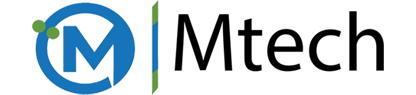







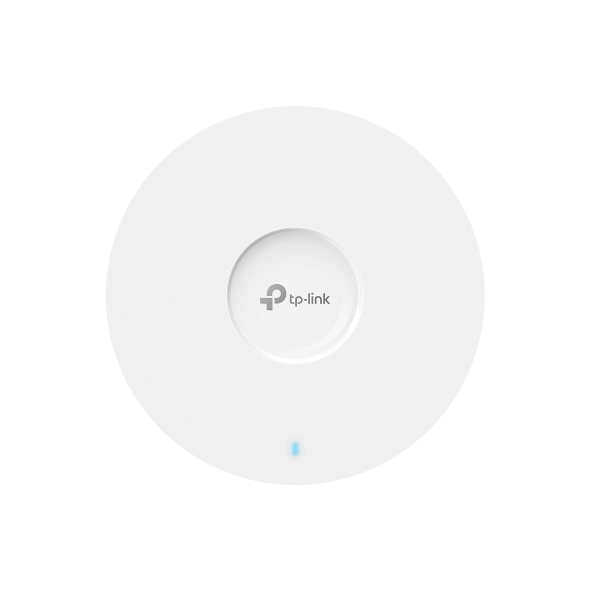



 No products in the cart.
No products in the cart.
Reviews
There are no reviews yet.